CocoNotes
A text-based notes and todo lists app with auto-save, syntax highlighting and keyboard shortcuts
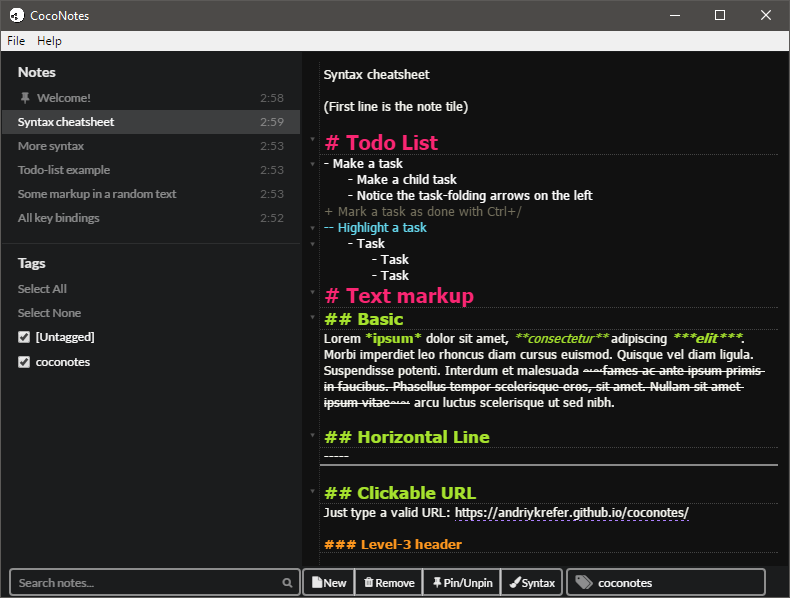
CocoNotes is a text-based note taking app with a lot of handy features like: a built-in auto-save, todo-list management, basic markup highlight, keyboard shortcuts, tags, note searching and a nice dark theme.
Download
Windows (installer), Linux (deb package)
Why another note taking app?
CocoNotes may be useful to you if you:
- At the end of the day, have a lot of notepad windows open, and they are not worth saving to a file, neither not saving :(
- Have lots of text files scattered all over your hard-drive
- Want text-based todo-lists with keyboard shortcuts helpers
- Just want a text file, but some markup highlight would be apreciated
- Also want an awesome tool for drafts, brainstorms and general note-taking
CocoNotes is the ideal place to just throw text-notes, code-snnipets and general annotations you make along the day, without having to think too much about it. Every note you edit in CocoNotes is automatically saved. No more mental energy will be wasted hitting Ctrl+S, thinking where to save the file, which name to name it, and not finding the note you need afterwards. As your note collection grows bigger, you can use tags and pin important notes to help you organize yourself. Every note is searchable from one central place.
Todo-list management includes task items folding, important tasks highlight, check/uncheck tasks as done, move tasks up/down, delete tasks and multiple task indentation.
Text-based notes are simple, inexpensive, and easy to share, but sometimes you may get lost in a huge highlightless text file. CocoNotes features some markdown inspired markups, like # Header, and *text emphasis* to help you visualize important points of the text.
Download CocoNotes now!